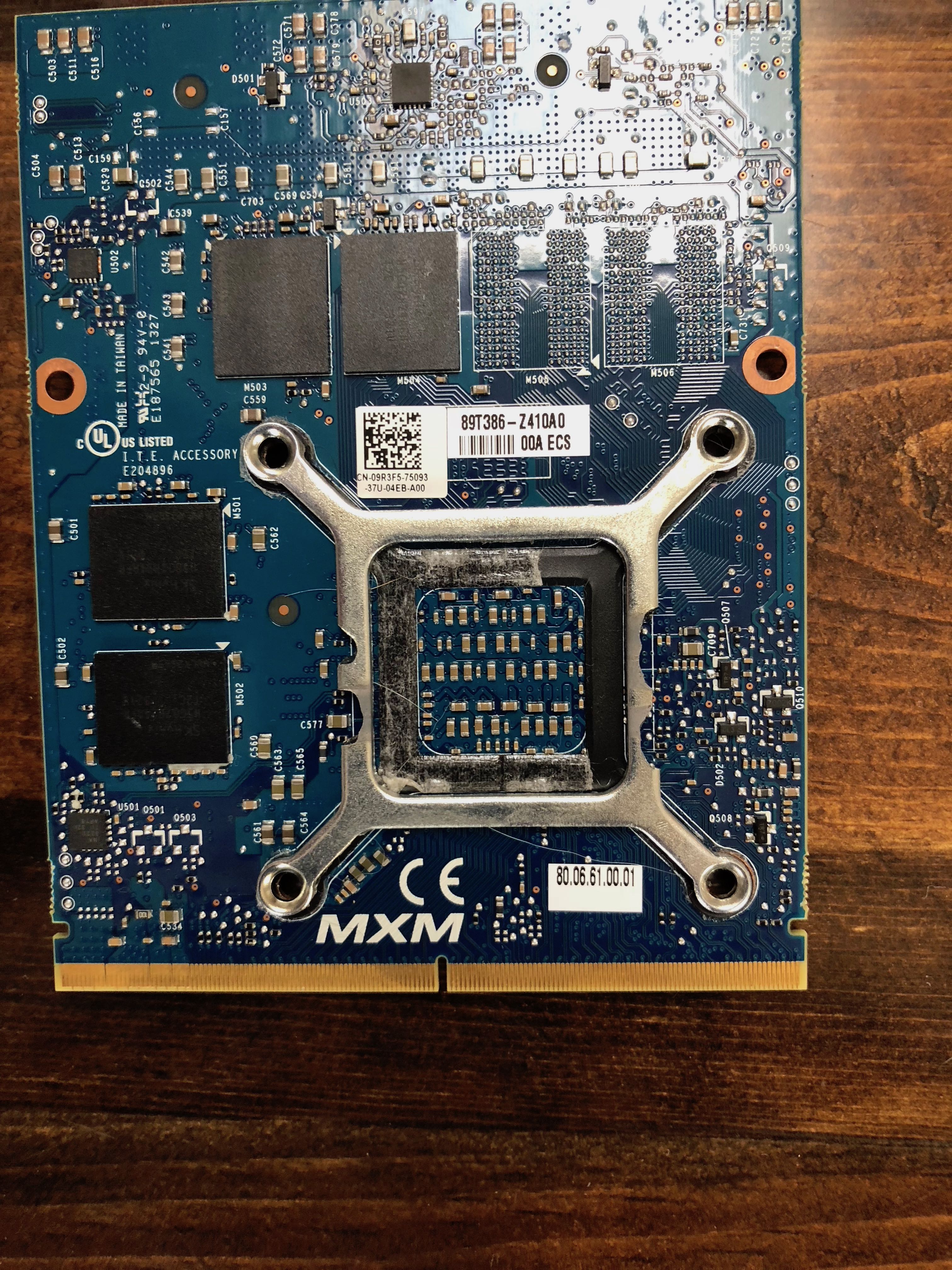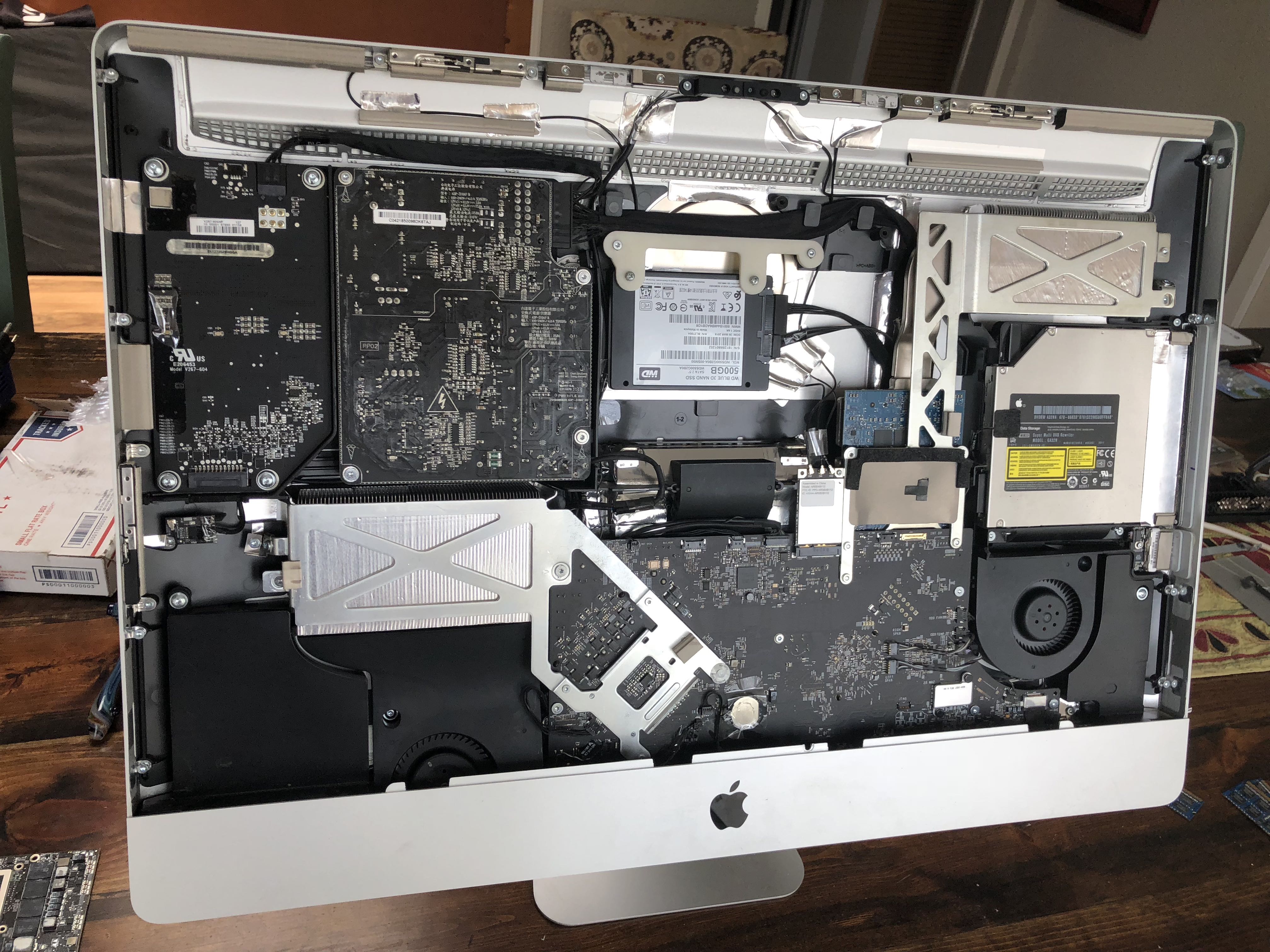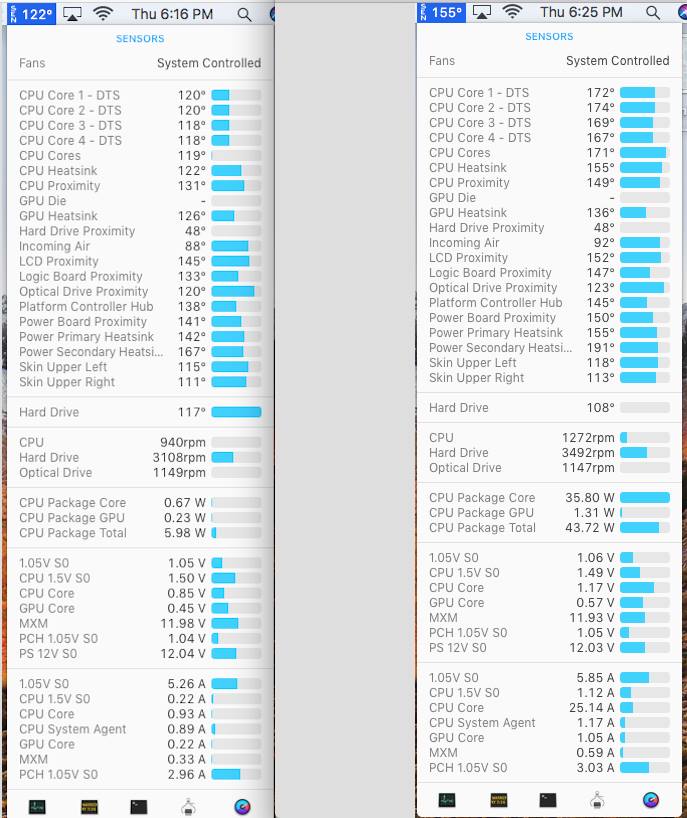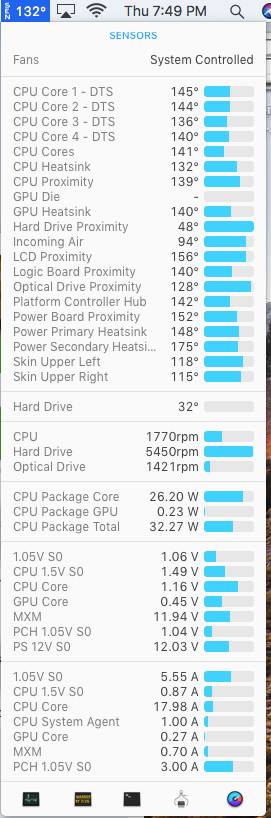After coming across a 2011 27″ iMac with a bad GPU (graphics card), I embarked on the Google search for a fix. Most people either buy used parted out iMac AMD video cards or reflow their existing cards (bake the card in an oven at 400 degrees for 8 mins). This reflow usually works, but eventually most people report the card fails again and has to be reflowed again.
I wanted to get something that wasn’t a used ticking failure waiting to happen (apparently all these AMD cards made during these years had faulty chips/solder). I came across this thread that inspired me to try a GTX 765 ( https://forums.macrumors.com/threads/2011-imac-graphics-card-upgrade.1596614/ )
So far it works, but with some caveats.
- No Apple boot screen.
- Cant get to recovery or option boot menu. *(was able to boot from an external disk via Firewire and USB using the Startup Disk section in SysPrefs)
- Brightness control doesn’t work and you need a program to now control this. (Shades)
- Only one of the thunderbolt ports works for using an external monitor.
- Cant monitor GPU die temp.
- No Target Display Mode
*In the future, Ill see if I can get my hands on a reasonably priced GTX 1060m to test